->Screen froze or wont respond when tapping on the screen
->Screen went totally blank or black or no lights at all on the phone
->White screen
->Screen gets stucked on favorites page or on any applications page
-> any other hardware related issues
Now here are the steps how to perform the Hard reset:
1. On your iphone, press and hold the two buttons together for about 10 seconds. One is the power button at the top while the other one is the Home button located underneath the screen .
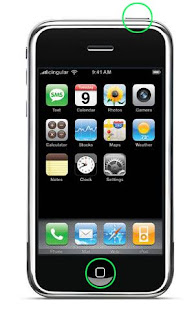 2. Just continue pressing the two buttons until you see an apple logo on the screen
2. Just continue pressing the two buttons until you see an apple logo on the screen 3. Once the apple logo comes out, release the two buttons and wait for a while, the Iphone will be booting up and just like a computer, it may take some time to fully load up.
3. Once the apple logo comes out, release the two buttons and wait for a while, the Iphone will be booting up and just like a computer, it may take some time to fully load up.
4. Within 2 or 3 minutes, 5 minutes at the most you should have the home screen back and issue must be resolved
**** In case doing the hard reset wont fix the issue, you will need to connect it to Itunes and perform a restore


4 comments:
Earlyer today i was looking around in my contacts or something similar, and it crashed. the apple logo then came up. I put the phone in my pocket and an hour later i checked if it worked again, and there were no signs of life. everything is black and no matter what buttons i push, it won't react. At the time it crashed i had a around 20% battery left so i also suspect that somehow the battery has gone embty. When i connect the phone to the PC, noting happens, i don't have an ordinary charger though. maybe that works different than charging it on PC? Help please! :S
Try doing the hard reset first on theiphone as discussed above, if it won't work you need to put it in recovery mode and then restore your iphone. Doing recovery mode is first switching the iphone completely , then once totoally off , press and hold the power button again and the hone key together for 10 seconds, wait until an apple logo comes out, once apple logo comes out, release just the power button but keep holding the home key until a picture of a USB cable pointing to Itunes comes out then connect it to itunes.Make sure though that you have itunes 8.2 version. There is anohter post in this website on the procedure how to restore it. It was on the archive ( June ) section , search for the topic "HOW TO RESTORE AN IPHONE"hope it helps.
OMG...Thanks so much for this...i almost throw my phone at the garbage...lolx
Welcome😊
Post a Comment