Reset network settings is essential specially if your iPhone is not able to connect to a cellular data networ. Meaning you may not be able to use the iPhone either is making and receiving calls, making and sending MMS and SMS or connecting to the 3G internet. Doing the reset network setting is also applicable if the iPhone says "No service " at the top left corner of the iPhone where you should normally see the name of your network provider. The troubleshooting steps below shows you have to perform the reset network settings. It will erase whatever current connection you may have on he iPhone and then it will create a brand new connection. Your files won't be erase so you need not to worry about all the applications or information taht you have there on your iPhone.
Here are the steps.
1. From yout iPhone home screen, tap on the "Settings" icon

2. Onthe settings page, press on "General"

3. Then press on "Reset"

4. Then choose on "Reset network settings" , the middle option
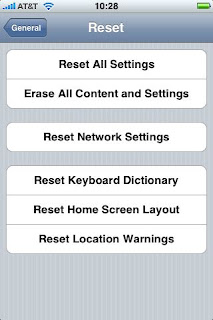
5. Then you will be asked to confirm this action, just click the red button that says reset network settings button again

6. You will then see an Apple logo on the screen, just wait a couple of minutes and it should turn on again by itself and your done
7. If none of this works for your iPhone you may need to call your service provider to check if there are any restrictions on your service.



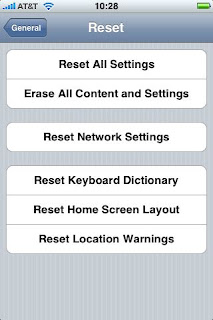


1 comment:
have you try the Try the $25 tech Support 25dollarsupport for reset network fix
Post a Comment