1. Open Itunes. Make sure you have the latest version. You can download it free if you don't have one yet. Just type "Itunes"on the search field above so you will be routed to the download page.
2. On the left section of Itunes look for the category name Store and then underneath it click "Itunes Store". On the main section of the screen, click the "Sign in" button.

3. There will be a prompt appearing, click the "create new account"button
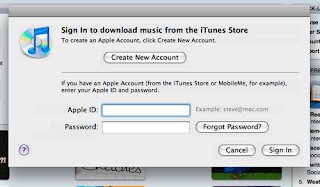
4. There will be a form coming out on the screen and just fill it up with your information and then continue.
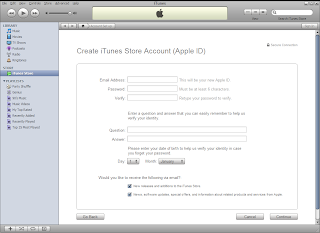
5. You might come across with some other pages just continue until you reach the terms and continue page.
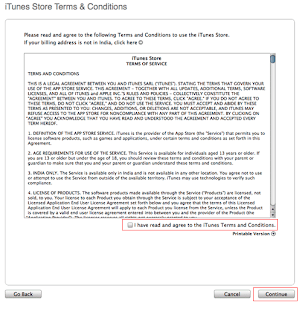
6. Once the registration is completed you will see a confirmation page and you're done.
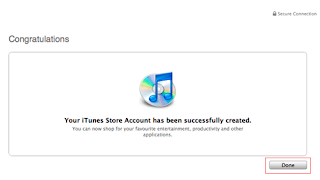

No comments:
Post a Comment