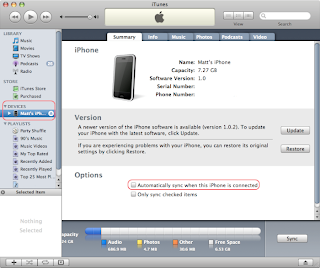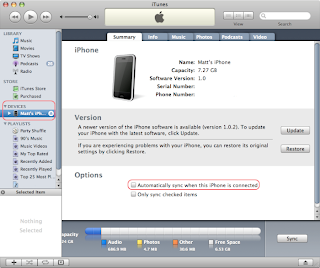Why is syncing Iphone to Itunes important? Syncing would mostly update what you have in your Iphone to your computer and vice versa. It is like making a back up. For example if you have purchased a game in App store. For you to back it up , you will have to sync it itunes, in that way your Itunes in your computer will have the same exact copy of the game, so in case your Iphone crash, you can still retrieve it in itunes. On this post i will show you how to sync the iphone with Itunes
1. First make sure you have the latest Itunes software. Always check for updates. to download Itunes free of charge you can go to
www.apple.com/itunes/download2. Once itunes is opened, connect your Iphone to itunes,
3. On the left section of your Itunes program, you see there the device section and underneath it you will find the iphone and you can click on it. The main screen looks like the photo below. By default, the main screen is set to summary page, then ther eare several tabs that you can choose from like the info tab, music tab, photos, video, podcast and applications. The summary tab will allow you to choose the äutomatically sync when Iphone is connected". Meaning if you put a check mark on the box, it will save your files to itunes everytime Iphone is connected. Evetything on your Iphone wil be saved on your computer
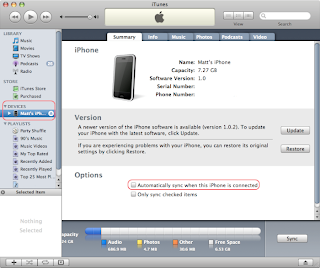
4. If you want to specifically sync certain application, you can do it manually by clicking the "Applications"tab
5. Put a check mark on the "Sync applications" box
6. Choose the radio button either you want to sync all applications or selected application only
7. On the lower right corner click on "apply "button or "sync" button
8. The iphone will then sync the apps
9. Same procedure applies if you want to sync your music, photos, calendars and contacts etc. You will just have to go to the appropriate tabs and make sure to put a check mark on the box.
- For example if you want to sync music, you have click on hte "Music"tab, then put a check mark on the "sync music"check box, then below are radio buttons to let you select if yoy want to sync all music on your computer or selected music only. Then after that just click on the "apply"button or "sync button on the bottom right of itunes.
- Same goes if you will be syncing contacts and calendars
- Depending on what type of contents you want to transfer, just make sure tht you are on the correct tab
*** If you will be getting errors try to the following basic steps
- Switch off and on your computer
- Switch on and off the Iphone
- try to uninstall and reinstall Itunes
- try using another computer
- Unplug and plug again the USB cable using another usb port
- then try syncing again

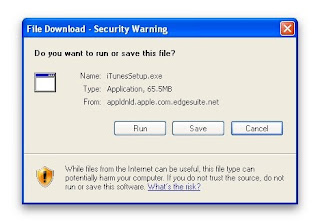





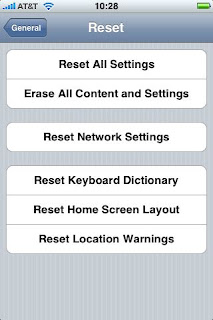

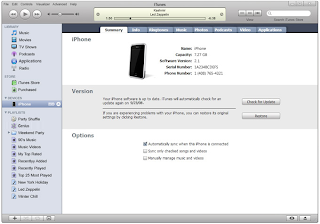



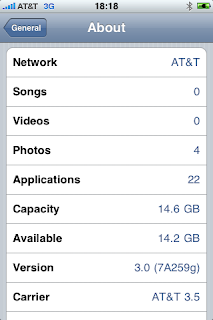

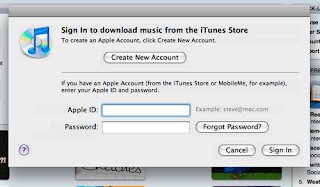
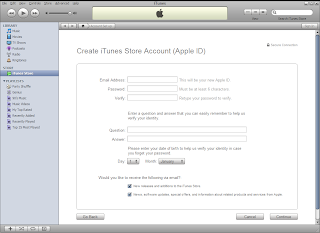
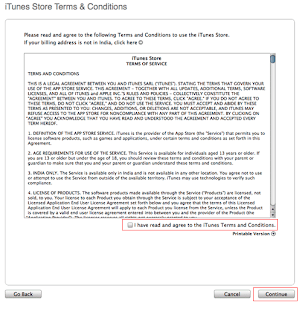
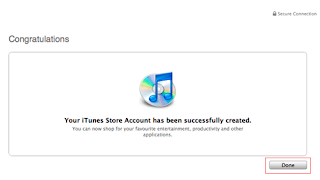
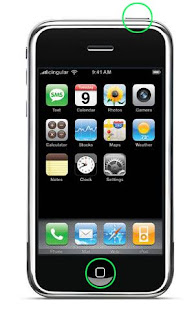 2. Just continue pressing the two buttons until you see an apple logo on the screen
2. Just continue pressing the two buttons until you see an apple logo on the screen 3. Once the apple logo comes out, release the two buttons and wait for a while, the Iphone will be booting up and just like a computer, it may take some time to fully load up.
3. Once the apple logo comes out, release the two buttons and wait for a while, the Iphone will be booting up and just like a computer, it may take some time to fully load up.