Thursday, July 23, 2009
iPhone 4G
> front face video camera for video calling
> 64 GB memory ( now that is double t the size of the current ones)
> removable battery
> micro SD card option
> smaller size
> 5.0 mega pixels
Now here is the video of the speculated "iPhone4G". Notice that at the end of the video, it says there 2009, so that indicates there is really a posibility of releasing it not later this year. But what I am thinking of is that, 4G network is different from the 3G network. It is like 2G vs 3G. So if this 4G thingy would be true, that means that network providers have to come up with 4G networks as well and build or add new 4G towers to support this product. Anyways no one really knows what would really be the set up, until Apple officially unveil this much awaited iphone 4G. All we can do is wait. Wait and see if this would outsmart or outperform the existing ones. Good Luck!
http://www.youtube.com/watch?v=rDzMRzmf3es
Saturday, June 20, 2009
How to download Itunes on a computer
1. Go to the appple website , www.apple.com/itunes/download
2. On the left section of the webpage enter your email address and click the "download now" button highlighted in blue

3. Once asked if you want to run or save the program just click on "run"
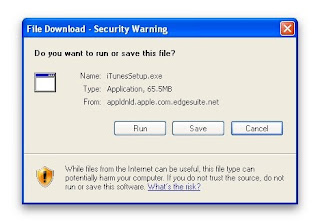
4. Then just continue with the upcoming pages like reading and accepting the terms and coniditons etc. You will then reach the download wizard

5. Once the the download is finished, this is how the itunes program will look like:

Friday, June 19, 2009
How to do Reset Network Settings in the iPhone
Here are the steps.
1. From yout iPhone home screen, tap on the "Settings" icon

2. Onthe settings page, press on "General"

3. Then press on "Reset"

4. Then choose on "Reset network settings" , the middle option
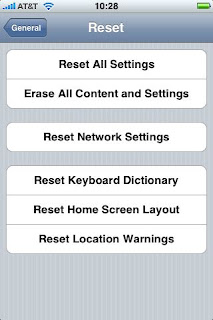
5. Then you will be asked to confirm this action, just click the red button that says reset network settings button again

7. If none of this works for your iPhone you may need to call your service provider to check if there are any restrictions on your service.
Thursday, June 18, 2009
Troubleshooting Iphone 3.0 software update issues
1. First make sure that you have internet connection is working on your computer. Check your computer if it is connecting to other websites, if not you have to contact your service provider. You may also want to restart your computer and your internet connection as well
2. Ensure that you have the latest Itunes version, as of this writing the latest Itunes is 8.2. If you don't have this yet, type the word "Itunes" the search field above and download the latest one.
3. Make sure that your USB cable is firmly attached to the USB port of your computer while the other end is also firmly attached to the iPHone.
4. Try unplugging the ipHone from the computer and plug it in to a different USB port then try the update again
5. If update still not pushing thru, uninstall and reinstall itunes
6. If uninstall and re install won't fix the issue, use another computer and make sure it also has latest Itunes.
7. If issue is still not resolved, unplug the iphone from the computer.
8. Turn off the iphone by pressing the power button on top.
9. Now, press and hold the two buttons, one is the home button (underneath the screen) and the other one is the power button again on top. Press and hold them both for aboit 10 to 15 seconds.
10. Once a logo comes out on the screen, connect it immediately to the USB port of the computer and then try doing again the update.
***If update still won't go thru, go to your service center and ask for further assistance
How to do software upgrade for an Iphone
> USB cable
> Iphone
> Computer with the latest version of Itunes.( If you don't have one yet you can type in the wor "Itunes"on the search field above to get your copy. The general procedure on how to download the Itunes software can also be found on this blog, just look for the topic "Iphone Operating system 3.0 ").
Here are the steps:
1. Open latest version of Itunes
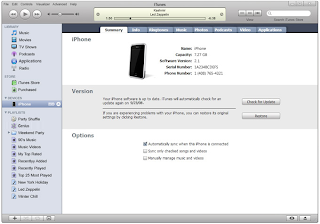
2. Connect your Iphone to the USB port of your computer.
3. On some occasions, you might see a pop up box on your computer screen stating "A new iphone software version ( 3.0 or whatever comes available ) is available for the Iphone, would you like to download and install it now?" Just click on the "download and install"button. If you do not get this message box, proceed to the next step onwards.

4. On the left section of Itunes, you must see a "DEVICE"category. Underneath it, click the word "Iphone", it also have a small picture of it. If your Iphone cannot be detected by itunes, try to unplug the iphone from the computer and connect it on another USB port.
5. After clicking the iphone icon, you must see a summary screen on the main section of Itunes.
6. On the summary screen, you will see the "VERSION"section at the middle. Once there is a new software realese, there will be a message there that goes "A new version of the Iphone software is available, version 3.0 ( or whatever version is currently available). To update your iPhone click the "UPDATE"button.
7. The upgrade process will take place. The progress will be shown on your computer screen, stuffs like backing up files, copying files or transferring data etc will be prompted. Just allow about 15 mins or so to finish the update and you're done. You can then unplug the iphone from your computer
8. To verify if your softaware is been updated to the latest version, to your Iphone. Click on Settings> General > About > Version, under version you must see the there the latest update you got from Itunes
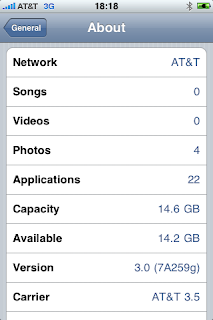
Tuesday, June 16, 2009
How to properly maintain Iphone battery
1. Avoid storing or exposing the Iphone to a direct sunlight or even inside a car where heat build up during hot temperature. Heat deteriorates the chemical components of the battery pack.
2. Always make sure that your Iphone have the latest software version. From time to time, Apple is finding ways to enhance the Iphone , including the battery performance,so if you want to be up to date, make it a habit checking for updates using Itunes.
3. If you have email configured in the Iphone, turn off push email by going to Settings > Fetch New Data> then set Push to OFF.
4. Turn off wifi if not in need.
5. Adjust the brightness of the screen. Try to dim it by going to Settings> brightness > then drag the slider to the left to decrease the intensity of the brightness.
6. Use the auto lock feature of the IPhone.
7. At least once per month, do a complete recharge cycle which means you have to fully drain the battery and recharge it 100%.
Now if you feel the battery of your Iphone seems to drain faster than the usual, try considering the factors like:
- Using the Iphone for watching movies/ streaming videos
- Excessive use of the Ipod
- Using applications and games
Now, if non of those factors affects your Iphone's battery, its about time you do a restore. The step by steps procedure can also be found in this blog, you may want to search for the topic "How to restore an Iphone". If restoring won't fix the issue, you have the option to send the iphone to service center. You cannot just replace the Iphone because of the fact that the battery pack is built in and you cannot open the backside of the handset.
Monday, June 15, 2009
How to create an Itunes store account or Apple ID
1. Open Itunes. Make sure you have the latest version. You can download it free if you don't have one yet. Just type "Itunes"on the search field above so you will be routed to the download page.
2. On the left section of Itunes look for the category name Store and then underneath it click "Itunes Store". On the main section of the screen, click the "Sign in" button.

3. There will be a prompt appearing, click the "create new account"button
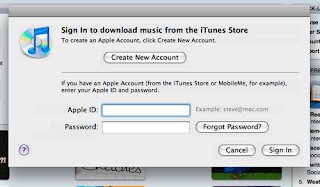
4. There will be a form coming out on the screen and just fill it up with your information and then continue.
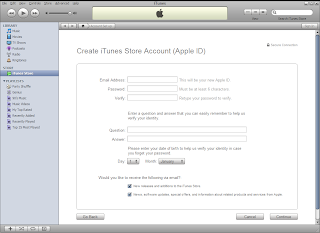
5. You might come across with some other pages just continue until you reach the terms and continue page.
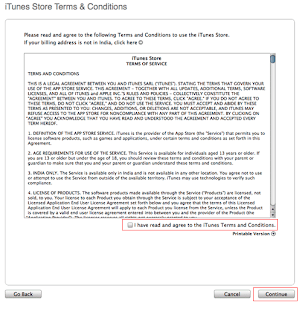
6. Once the registration is completed you will see a confirmation page and you're done.
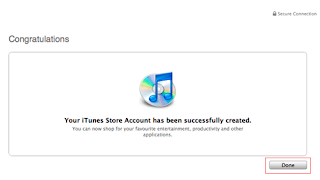
Sunday, June 14, 2009
How to do "hard reset "on the Iphone
->Screen froze or wont respond when tapping on the screen
->Screen went totally blank or black or no lights at all on the phone
->White screen
->Screen gets stucked on favorites page or on any applications page
-> any other hardware related issues
Now here are the steps how to perform the Hard reset:
1. On your iphone, press and hold the two buttons together for about 10 seconds. One is the power button at the top while the other one is the Home button located underneath the screen .
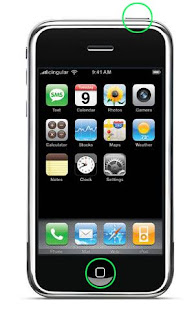 2. Just continue pressing the two buttons until you see an apple logo on the screen
2. Just continue pressing the two buttons until you see an apple logo on the screen 3. Once the apple logo comes out, release the two buttons and wait for a while, the Iphone will be booting up and just like a computer, it may take some time to fully load up.
3. Once the apple logo comes out, release the two buttons and wait for a while, the Iphone will be booting up and just like a computer, it may take some time to fully load up.
4. Within 2 or 3 minutes, 5 minutes at the most you should have the home screen back and issue must be resolved
**** In case doing the hard reset wont fix the issue, you will need to connect it to Itunes and perform a restore
How to import sim contacts to Iphone
1. First, you have to copy all your contacts form your old handset to the sim card.
2. Remove your sim from old handset and put it on your iphone
3. In the iphone screen , press on Settings> Mail,contacts calendars, contacts. Underneath the contacts tab you will see "Import SIM contacts"option.Just press on that and it will copy all contacts from your sim to the IPhone. This is how the screen looks like:

After you importing is done, verify if contacts were save by going to the home screen and press "Phone"icon, from there you should see them saved. If not, verify that you were able to copy all your sim contacts from your old handset.
However, copying the contacts from the Iphone to a SIM card is not applicable and it is one of the IPhone's limitation.
Saturday, June 13, 2009
Iphone Operating system 3.0
What are the added features in the Iphone once 3.0 update is done?
- MMS capability
- SMS fowarding
- Internet tethering ( you can use the iphone as a modem for in a computer)
- cut , copy and paste feature
-voice memo
- spotlight search
- and more
How do you get the latest Iphone OS 3.0 ?
- You will have to connect your iphone to Itunes and check for updates
- Make sure you have the latest version of Itunes. If you don't have one, try to search "Itunes" at the top of this page, and you should be routed to the download page
- Make sure that your computer meets the system requirements shown on the download page.
How much will the upgrade cost?
- None. It is free of charge. Just do the upgrade in Itunes
Syncing Iphone to Itunes (applications, music,photos,calendar,contacts etc.)
1. First make sure you have the latest Itunes software. Always check for updates. to download Itunes free of charge you can go to www.apple.com/itunes/download
2. Once itunes is opened, connect your Iphone to itunes,
3. On the left section of your Itunes program, you see there the device section and underneath it you will find the iphone and you can click on it. The main screen looks like the photo below. By default, the main screen is set to summary page, then ther eare several tabs that you can choose from like the info tab, music tab, photos, video, podcast and applications. The summary tab will allow you to choose the äutomatically sync when Iphone is connected". Meaning if you put a check mark on the box, it will save your files to itunes everytime Iphone is connected. Evetything on your Iphone wil be saved on your computer
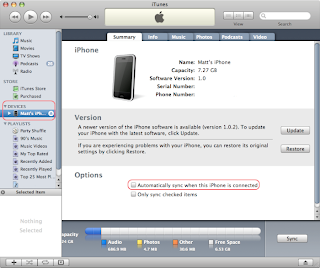
4. If you want to specifically sync certain application, you can do it manually by clicking the "Applications"tab
5. Put a check mark on the "Sync applications" box
6. Choose the radio button either you want to sync all applications or selected application only
7. On the lower right corner click on "apply "button or "sync" button
8. The iphone will then sync the apps
9. Same procedure applies if you want to sync your music, photos, calendars and contacts etc. You will just have to go to the appropriate tabs and make sure to put a check mark on the box.
- For example if you want to sync music, you have click on hte "Music"tab, then put a check mark on the "sync music"check box, then below are radio buttons to let you select if yoy want to sync all music on your computer or selected music only. Then after that just click on the "apply"button or "sync button on the bottom right of itunes.
- Same goes if you will be syncing contacts and calendars
- Depending on what type of contents you want to transfer, just make sure tht you are on the correct tab
*** If you will be getting errors try to the following basic steps
- Switch off and on your computer
- Switch on and off the Iphone
- try to uninstall and reinstall Itunes
- try using another computer
- Unplug and plug again the USB cable using another usb port
- then try syncing again
Iphone is unable to connect to home wireless network
1. Switch off and on your wireless modem
2. After the modem turns on, confirm that your other devices such as laptop or other desktop are able to connect to internet using your home wifi
3. On your Iphone clear the cache, cookies and history by pressing the following :
Settings>Safari>clear cache,clear history,clear cookies
4. Perform reset network settings on the iphone by going to :
Settings> General> Reset> Reset network settings> Hit the reset network settings button in red
5. When the iphone turns on, go to settings> wifi > turn on wifi
6. Look now on the "choose a network "tab and press your home wifi network name
7. Enter your password and press on join
8. To make sure you are connected to wifi, check the top left cormer of your Iphone if you see the wifi symbol ( looks like a fan, 3 arching line highlighted in blue
9. Tap on safari to check internet is working
In case these steps would not work for you, try the following:
- If issue is password related, call your router vendor or wireless internet provider
- If possible, check if other iphones are able to connect to your wifi
- Worst case scenario, try connecting your Iphone to public hotspots. If it still does not work , send your Iphone to your service center to have it checked
How to Restore an Iphone
1. Turn off your Iphone by pressing the power button on top.
2. Once iphone is completely off,press and hold the two buttons together, one is the power button on top and the other one is the home key (square button underneath the screen). Make sure you are pressing them at the same time until a small Apple logo comes out.

3. Once you see an Apple logo release the power button but continue holding the home key
4. While holding just the home key you must acquire a USB cable logo & Itunes logo on the screen or either giving a logo stating it is in recovery mode.

5. Once you have acquired the logo, connect the iphone to Itunes, Itunes will now detect that there is an Iphone in recovery mode and needs to be restored.
6. If you see a dialog box, stating the iphone has be restored, just click on Ok button and you must see the Itunes main screen
7. On the left section of itunes you must see "Devices " category

10. Once fully restored it will ask you either to restore from the back up or set up as a new iphone. You can choose which ever fits your needs
- Uninstall and reinstall fresh copy of Itunes. You can type "Itunes" on the search field above to go to the itunes download page
- unplug the USB Cable and plug it on a different USB port
- try using another PC
If issue stil unresolved, bring the iphone to your service center to have it checked if it needs further repair
Tuesday, June 9, 2009
Iphone 3G S added features and Technical specifications

Iphone activation Issues
Problem: Unable to download Itunes
Solution:
- Check if your computer meets the system requirements Refer to www.apple.com/itunes/download .
- Make sure you are connected to internet
- Try using a different PC
Problem: Iphone not detected in Itunes
Solution:
- Make sure USB cable is firmly connected on the Iphone and on the USB port of the computer
- Try to unplug and plug back the USB cable on a different USB port
- Check your Itunes version, make sure it is always updated. You can visit Apple website www.apple.com/itunes/download to get the latest version.
- Try to uninstal and reinstall itunes
- Try another computer
Problem: SIM card not supported error message/ SIM pin is enabled / No sim car installed
Solution:
- Make sure you are using the recommended SIM by your service provider
- Make sure sim pin is disabled ( if there is any disable it first by inserting it on a different handset)
- Try using another sim card in the Iphone
- Try using another computer
Friday, June 5, 2009
Activating an Iphone
Sim Card
You have to insert an active sim card into the Iphone as shown on the figure below.

USB Cable
The USB cable that came with the Iphone package will be used to connect the Iphone to the USB port of the computer.

The Iphone
At first glance, this is how a brand new Iphone screen would look like. It has a USB cable logo pointing to an Itunes logo. This means that the Iphone needs to be connected first to a computer and activate it thru itunes.

Itunes installed on a PC
Download latest version of itunes from the apple website, its free of charge. Make sure that your computer meets the system requirements indicated in the download page . You can type the word "Itunes" on the search field above to go to the download page. As of this writing the latest version is 8.2. Once you have hit the download button just run the software and follow the prompts. It will then have installation wizard for easier download.
After you have prepared the things you will need, you can go to the download proper.
- Connect the Iphone using the USB cable to the USB port of the computer
- Itunes ( if downloaded successfully) will recognize the Iphone and will be opened on your computer screen
- On the left section of itunes , you will find the category “Devices” underneath it will be the icon for an Iphone refer to the picture below
-
- Click the icon for Iphone and on hte main section of the screen you will see a prompt that will say “Let’s get started”. Just click on the “continue” button and it will give you prompts, there will be some terms and conditions that you can agree. You will also come across on a registration page where you will be asked to enter your personal details. Approximately it may take about 15 minutes to complete the entire activation process.
- Once activation has been completed check your Iphone screen. It should look like the photo below:
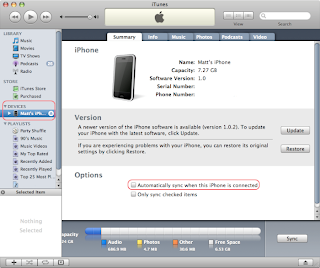
- It will give a message that goes “edit home screen”

- Just click on Dismiss and there you will find your home screen
Thursday, June 4, 2009
Do you want to buy an Iphone?
As of this writing here are some of the things that you can expect from the Iphone, what it can do and what it cannot. The men behind the success of the Iphone are geniuses.On the contrary, iphone is still a machine, it still have limitations but have rooms for improvements.
The Iphone features
> Multi touch display
> Ipod is integrated
> EDGE/GPRS/3G and Wi-fi internet feature
> email configuration
> Maps with GPS
> Application store and Itunes store
> 2.0 megapixel camera
> virtual keyboad
> landscape and portrait display orientation
> Standard features like calls,SMS, contacts , calendars, calculators
The Iphone limitations
> No MMS feature
> Bluetooth feature is limited to pair up with a bluetooth headsets only. Iphone bluetooth is not intended for data transfer from one mobile device to another
> no SMS forwarding
> no copy paste feature
> contacts can be copied from the sim to the Iphones memory but not from the phone to the sim card
> no video recording capabilty
Though the handset seems to have few limitation, Apple does not stop on doing software updates. From time to time they release software versions that will enhance the feature. The most updated version which is the Operating system 3.0 is heard to be released not later this year . It has been speculated that this version will address the limitations above and will add more features. To know more about the details of the newest 3.0 version you can type Iphone OS 3.0 on the search field above this page.
By the way, if you have decided to purchase an Iphone make sure to have a computer of your own as well. You will be needing much of it because activation and software updates are coming from Itunes.Because once you have purchased it you need to activate the IPhone. My next topic for this blog will be all about activating the Iphone so once you got one, feel free to visit this blog :)
Sharing contacts with photos in an Iphone
Today I discovered that iPhones cannot forward or share a contact that has photos on it. I am working as a technical support for iPhone and ...
-
The steps below shows how to upgrade the software of an Iphone. As of this writing the latest version released by Apple is the Iphone OS 3.0...
-
During Iphone activation, there might be some issues or technical difficulties that you may come across. Below are few issues that you may e...
-
All Iphone handsets come with a a Lithium - Ion battery. Compared to a nicke - based batteries it is more dependable when it comes to holdin...

