Nice to Know about iPhone
Wednesday, October 27, 2010
Sharing contacts with photos in an Iphone
Today I discovered that iPhones cannot forward or share a contact that has photos on it. I am working as a technical support for iPhone and I just spoke to a customer with an iPhone 3Gs who happened to have this kind of issue. What's odd is that, he is able to forward a standard contact number and he can send and receive standard picture messages. But the moment that he share a contact that has the persons picture on it, it fails. He also got an iPhone 4. Out of curiousity , I asked him to try sending a contact with a photo on his iPhone 4, and to my surprise, even the latest Apple iPhone 4 does not support it. Well, I guess in the future iphone software release, this can be added.
Thursday, August 26, 2010
iPhone 4 is here...

Iphone 4G is now out in the market. I remember the last post I made last July 23, 2009, in just a span of one week after releasing the iPhone 3Gs , there were already rumors about an upcoming Iphone 4. That was too early by then, so no one really can't tell whether it is true or not. There were some enhancement that I have mentioned there that was allegedly be featured on the iphone 4 , and guess what some of them were added. One of which is teh Facetime or simply Video Calling. This was the biggest break through for the iPhone 4. So I guess Apple is osnot too concern about the information leakage, lot of people has been aware already of such device even before it came out, but for me that is perfectly fine, at least people still have something to look forward to and get excited about.For those of you who wants to buy an iPhone, here are the things that you can get out of it:
- Video Calline ( also known as Facetime)
- Multi tasking
- Video recording
- 5 megapixel camera
- Retina display
Thursday, July 23, 2009
iPhone 4G
Just recently ( July 17 2009 in USA, and later dates in some countries) , Apple company have released the new iphone 3Gs , their new 2009 version of the iphone 3G product line. But as early as now , I am already hearing things about rumors that Apple is going to release another iPhone and now its going to be an Apple iPphone 4G. It is speculated to come out by year 2010 and who knows might even be earlier. With my curiousity , I checked the net and here is what I've found out: Some say the following are just some of the enhancements of this new iPhone 4G:
> front face video camera for video calling
> 64 GB memory ( now that is double t the size of the current ones)
> removable battery
> micro SD card option
> smaller size
> 5.0 mega pixels
Now here is the video of the speculated "iPhone4G". Notice that at the end of the video, it says there 2009, so that indicates there is really a posibility of releasing it not later this year. But what I am thinking of is that, 4G network is different from the 3G network. It is like 2G vs 3G. So if this 4G thingy would be true, that means that network providers have to come up with 4G networks as well and build or add new 4G towers to support this product. Anyways no one really knows what would really be the set up, until Apple officially unveil this much awaited iphone 4G. All we can do is wait. Wait and see if this would outsmart or outperform the existing ones. Good Luck!
http://www.youtube.com/watch?v=rDzMRzmf3es
> front face video camera for video calling
> 64 GB memory ( now that is double t the size of the current ones)
> removable battery
> micro SD card option
> smaller size
> 5.0 mega pixels
Now here is the video of the speculated "iPhone4G". Notice that at the end of the video, it says there 2009, so that indicates there is really a posibility of releasing it not later this year. But what I am thinking of is that, 4G network is different from the 3G network. It is like 2G vs 3G. So if this 4G thingy would be true, that means that network providers have to come up with 4G networks as well and build or add new 4G towers to support this product. Anyways no one really knows what would really be the set up, until Apple officially unveil this much awaited iphone 4G. All we can do is wait. Wait and see if this would outsmart or outperform the existing ones. Good Luck!
http://www.youtube.com/watch?v=rDzMRzmf3es
Saturday, June 20, 2009
How to download Itunes on a computer
Itunes is a free software from Apple use to download software updates for Iphones and Ipods. The steps below shows how to download the software.
1. Go to the appple website , www.apple.com/itunes/download
2. On the left section of the webpage enter your email address and click the "download now" button highlighted in blue

3. Once asked if you want to run or save the program just click on "run"
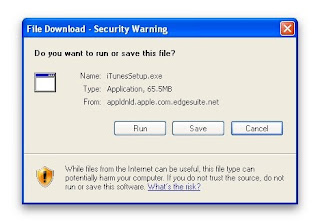
4. Then just continue with the upcoming pages like reading and accepting the terms and coniditons etc. You will then reach the download wizard

5. Once the the download is finished, this is how the itunes program will look like:

1. Go to the appple website , www.apple.com/itunes/download
2. On the left section of the webpage enter your email address and click the "download now" button highlighted in blue

3. Once asked if you want to run or save the program just click on "run"
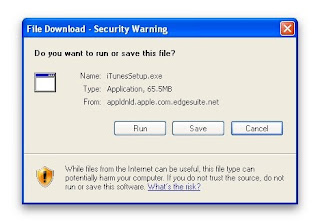
4. Then just continue with the upcoming pages like reading and accepting the terms and coniditons etc. You will then reach the download wizard

5. Once the the download is finished, this is how the itunes program will look like:

Friday, June 19, 2009
How to do Reset Network Settings in the iPhone
Reset network settings is essential specially if your iPhone is not able to connect to a cellular data networ. Meaning you may not be able to use the iPhone either is making and receiving calls, making and sending MMS and SMS or connecting to the 3G internet. Doing the reset network setting is also applicable if the iPhone says "No service " at the top left corner of the iPhone where you should normally see the name of your network provider. The troubleshooting steps below shows you have to perform the reset network settings. It will erase whatever current connection you may have on he iPhone and then it will create a brand new connection. Your files won't be erase so you need not to worry about all the applications or information taht you have there on your iPhone.
Here are the steps.
1. From yout iPhone home screen, tap on the "Settings" icon

2. Onthe settings page, press on "General"

3. Then press on "Reset"

4. Then choose on "Reset network settings" , the middle option
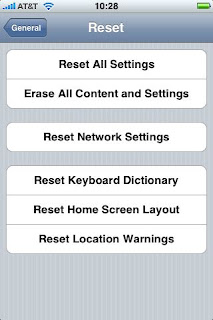
5. Then you will be asked to confirm this action, just click the red button that says reset network settings button again

7. If none of this works for your iPhone you may need to call your service provider to check if there are any restrictions on your service.
Here are the steps.
1. From yout iPhone home screen, tap on the "Settings" icon

2. Onthe settings page, press on "General"

3. Then press on "Reset"

4. Then choose on "Reset network settings" , the middle option
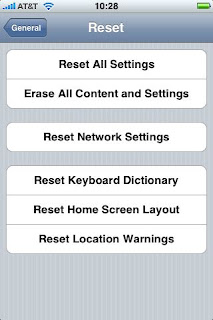
5. Then you will be asked to confirm this action, just click the red button that says reset network settings button again

6. You will then see an Apple logo on the screen, just wait a couple of minutes and it should turn on again by itself and your done
7. If none of this works for your iPhone you may need to call your service provider to check if there are any restrictions on your service.
Subscribe to:
Comments (Atom)
Sharing contacts with photos in an Iphone
Today I discovered that iPhones cannot forward or share a contact that has photos on it. I am working as a technical support for iPhone and ...
-
What does hard reset do for an Iphone? Doing the hard reset is normally recommended for resetting the hardware aspect of the IPhone. If we a...
-
During Iphone activation, there might be some issues or technical difficulties that you may come across. Below are few issues that you may e...
-
Reset network settings is essential specially if your iPhone is not able to connect to a cellular data networ. Meaning you may not be able t...

